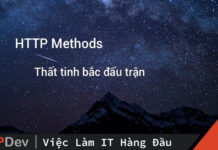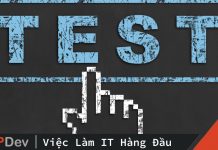Bài viết được sự cho phép của tác giả Nguyễn Việt Hưng
Python là một ngôn ngữ già, có thể bạn chưa biết, Python tuổi dê Python ra đời từ thời mới có HTTP, và nổi tiếng là hỗ trợ tận răng, nên không có gì lạ nếu Python có kèm sẵn thư viện standard để thực hiện HTTP request với tên urllib.
Vậy nhưng khi lên mạng tìm kiếm hay hỏi quanh đây: dùng gì để gọi HTTP trong Python?, câu trả lời phần lớn đều là cài: pip install requests.
Requests không phải có từ ngày Python xuất hiện, nhưng vào thời Python 2.6 2.7 (cỡ 2012-2013), requests đã rất phổ biến, ví dụ như câu trả lời trên StackOverFlow năm 2013.
Requests (có chữ s) xuất hiện với một API cực kỳ thân thiệt, với motto (khẩu hiệu): Python HTTP for Humans do urllib có sẵn trong Python2 quá rắc rối. API của requests nổi tiếng đến mức gần như ngôn ngữ lập trình nào cũng có một thư viện “nhái” requests của Python, nó quá đơn giản, tới mức … trước đây không thư viện nào từng làm vậy.
(API của thư viện là các function mà thư viện đó public cho người dùng sử dụng, ví dụ requests có: requests.get, requests.post.)


Sau gần chục năm phát triển, requests giờ đã nằm dưới mái nhà Python Software Foundation.
Với các tính năng được quảng cáo ở bản v1.0.0, cuối năm 2012
International Domains and URLs
Keep-Alive & Connection Pooling
Sessions with Cookie Persistence
Browser-style SSL Verification
Basic/Digest Authentication
Elegant Key/Value Cookies
Automatic Decompression
Unicode Response Bodies
Multipart File Uploads
Connection Timeouts
Thread-safety
Có thể dễ đoán rằng những tính năng được quảng cáo trên chính là những gì urllib Python thời đó chưa hỗ trợ (trong Python còn có cả thư viện tên urllib2… để thêm phần phức tạp). Nhưng với Python 3.5 trở đi, rất nhiều trong số trên đã được hỗ trợ trong urllib.
Còn đây là các tính năng được quảng cáo ở phiên bản mới nhất:
Keep-Alive & Connection Pooling
International Domains and URLs
Sessions with Cookie Persistence
Browser-style SSL Verification
Automatic Content Decoding
Basic/Digest Authentication
Elegant Key/Value Cookies
Automatic Decompression
Unicode Response Bodies
HTTP(S) Proxy Support
Multipart File Uploads
Streaming Downloads
Connection Timeouts
Chunked Requests
.netrc Support
Nếu bạn đọc các tính năng này mà không hiểu gì, thì nó chỉ chứng minh một điều là HTTP là một giao thức rất lằng nhằng và phức tạp. Đáng kể nhất có:
- Browser-style SSL Verification: liên quan tới SSL – tức là bảo mật.
urllibmãi tới Python 3.4.3 mới thực hiện kiểm tra SSL một cách mặc định:
Changed in version 3.4.3: This class now performs all the necessary certificate and hostname checks by default. To revert to the previous, unverified, behavior ssl._create_unverified_context() can be passed to the context parameter.
- Connection Pooling: bình thường khi viết code truy cập vào 1 website, ta có thể nghĩ đơn giản là requests.get rồi lấy kết quả là xong chuyện, hết phiên. Nếu muốn truy cập trang khác cùng website đó, ta lại requests.get để truy cập mới. Phía dưới
requests.getthực hiện tạo 1TCP connection, sau đó mới gửiHTTP requestquaconnectionnày. Việc tạo connection là công việc khá tốn kém (CPU, thời gian), đặc biệt với HTTPS, tạo SSL connection còn tốn hơn nhiều lần. Do vậy, để tăng hiệu năng, requests sẽ tự giữ lạiconnectionvà dùng lại để truy cập website nếu như các yêu cầu sau đó cùng website, khác page. Xem code tại adapters.py.
Việc này ảnh hưởng tới hiệu năng, nhưng không ảnh hưởng gì nếu bạn chỉ gọi 1 request tới mỗi website.
Đọc code requests
Lib requests thuộc loại nhỏ, tổng cộng 5000 dòng gồm rất nhiều comment. Nó tận dụng các thư viện ngoài khác thay vì tự làm tất cả: urllib3 để thực hiện connection pooling, thực hiện HTTP requests, dùng certifi để cung cấp các SSL certificate mới nhất như các trình duyệt.
$ wc -l *| sort -nr
wc: __pycache__: Is a directory
5049 total
982 utils.py
954 models.py
767 sessions.py
549 cookies.py
533 adapters.py
305 auth.py
161 api.py
131 __init__.py
126 exceptions.py
123 status_codes.py
119 help.py
105 structures.py
72 compat.py
42 _internal_utils.py
34 hooks.py
18 certs.py
14 __version__.py
14 packages.py
Phần API đơn giản lừng danh nằm trong file api.py, trích bỏ comment:
from . import sessions
def request(method, url, **kwargs):
# By using the 'with' statement we are sure the session is closed, thus we
# avoid leaving sockets open which can trigger a ResourceWarning in some
# cases, and look like a memory leak in others.
with sessions.Session() as session:
return session.request(method=method, url=url, **kwargs)
def get(url, params=None, **kwargs):
kwargs.setdefault('allow_redirects', True)
return request('get', url, params=params, **kwargs)
def options(url, **kwargs):
kwargs.setdefault('allow_redirects', True)
return request('options', url, **kwargs)
def head(url, **kwargs):
kwargs.setdefault('allow_redirects', False)
return request('head', url, **kwargs)
def post(url, data=None, json=None, **kwargs):
return request('post', url, data=data, json=json, **kwargs)
def put(url, data=None, **kwargs):
return request('put', url, data=data, **kwargs)
def patch(url, data=None, **kwargs):
return request('patch', url, data=data, **kwargs)
def delete(url, **kwargs):
return request('delete', url, **kwargs)
urllib3
urllib3 là dependency quan trọng của requests, nó đảm nhận những công việc nặng nề:
urllib3 brings many critical features that are missing from the Python standard libraries:
Thread safety.
Connection pooling.
Client-side SSL/TLS verification.
File uploads with multipart encoding.
Helpers for retrying requests and dealing with HTTP redirects.
Support for gzip and deflate encoding.
Proxy support for HTTP and SOCKS.
Code mẫu:
>>> import urllib3
>>> http = urllib3.PoolManager()
>>> r = http.request('GET', 'http://httpbin.org/robots.txt')
>>> r.status
200
>>> r.data
'User-agent: *nDisallow: /denyn'
urllib
urllib và urllib2 thời Python2.7 là những em gái dính lời nguyền mà ai cũng muốn tha thứ. Nhưng ở Python 3.6+, việc dùng urllib không còn quá phức tạp, hãy coi nó như 1 file, nhớ đóng file, hoặc dùng with.
urllib đã kiểm tra SSL certificate
Python 3.6.9 (default, Nov 7 2019, 10:44:02)
[GCC 8.3.0] on linux
Type "help", "copyright", "credits" or "license" for more information.
>>> import urllib.request
>>> from urllib.request import urlopen
>>> with urlopen("https://dantri.com") as f:
... content = f.read()
... print(content[:100])
...
Traceback (most recent call last):
File "/usr/lib/python3.6/urllib/request.py", line 1318, in do_open
...
self._sslobj.do_handshake()
ssl.SSLError: [SSL: CERTIFICATE_VERIFY_FAILED] certificate verify failed (_ssl.c:852)
...
raise URLError(err)
urllib.error.URLError: <urlopen error [SSL: CERTIFICATE_VERIFY_FAILED] certificate verify failed (_ssl.c:852)>
Kết quả tương tự khi dùng requests do URL https://dantri.com SSL certificate đẫ hết hạn Expire: January 19, 2020
>>> import requests
>>> requests.get("https://dantri.com")
Traceback (most recent call last):
File "/home/hvn/py3/lib/python3.6/site-packages/urllib3/connectionpool.py", line 672, in urlopen
...
File "/usr/lib/python3.6/ssl.py", line 689, in do_handshake
self._sslobj.do_handshake()
ssl.SSLError: [SSL: CERTIFICATE_VERIFY_FAILED] certificate verify failed (_ssl.c:852)
urllib redirect ngon lành
>>> r = requests.get("https://gmail.com")
>>> r.url
'https://accounts.google.com/ServiceLogin?service=mail&passive=true&rm=false&continue=https://mail.google.com/mail/&ss=1&scc=1<mpl=default<mplcache=2&emr=1&osid=1'
>>> from urllib.request import urlopen
>>> r = urlopen("https://gmail.com")
>>> r.url
'https://accounts.google.com/ServiceLogin?service=mail&passive=true&rm=false&continue=https://mail.google.com/mail/&ss=1&scc=1<mpl=default<mplcache=2&emr=1&osid=1'
urllib với JSON API
>>> import json
>>> from urllib.request import urlopen
>>> with urlopen("https://httpbin.org/ip") as f:
... content = json.load(f)
... print(content)
...
{'origin': '171.247.169.69'}
>>> import json
>>> from urllib.request import Request, urlopen
>>> with urlopen(
... Request("https://httpbin.org/post", method="POST",
... data=json.dumps({"name": "Pymi", "since": 2015}).encode('utf-8'),
... headers={'Content-Type': "application/json"})
... ) as resp:
... print(json.load(resp)['json'])
...
{'name': 'Pymi', 'since': 2015}
Tra cứu thông tin COVID-19
>>> with urlopen("https://corona-stats.online/IT") as f:
... print(f.read().decode("utf-8"))
...
╔═══════╤═══════╤═══════════╤═══════════╤════════╤════════╤═════════════╤═════════════╤═════════╤══════════╗
║ │ State │ Confirmed │ Recovered │ Deaths │ Active │ Mortality % │ Recovered % │ 1 Day ▲ │ 1 Week ▲ ║
╟───────┼───────┼───────────┼───────────┼────────┼────────┼─────────────┼─────────────┼─────────┼──────────╢
║ Italy │ Total │ 31,506 │ 2,941 │ 2,503 │ 26,062 │ 7.94 │ 9.33 │ 3,526 ▲ │ 21,357 ▲ ║
╚═══════╧═══════╧═══════════╧═══════════╧════════╧════════╧═════════════╧═════════════╧═════════╧══════════╝
Stay safe. Stay inside.
Code: https://github.com/sagarkarira/coronavirus-tracker-cli
Twitter: https://twitter.com/ekrysis
Last Updated on: 18-Mar-2020 16:03 UTC
Hành động của chúng ta
Có thể dùng urllib khi script/chương trình chỉ truy cập mỗi website một lần, dùng trong các script ngắn, hay khi không tiện cài requests. Nhớ sử dụng requests Session khi truy cập 1 website nhiều lần để tăng hiệu năng.
Kết luận
Requests thành công vì sự đơn giản không thể hơn của nó, chứ không phải vì kỹ thuật cao siêu phức tạp.
A designer knows he has achieved perfection not when there is nothing left to add, but when there is nothing left to take away. The New Hacker’s Dictionary – Eric S. Raymond,
Nhớ mặc định là dùng requests, nhưng không bị sốc khi thấy người ta dùng urllib.
Bài viết gốc được đăng tải tại pp.pymi.vn
Có thể bạn quan tâm:
- Là framework? Hay là library?
- Chuyện những Pull Requests trong lập trình
- [Python cơ bản thường dùng trong công việc] Phần 7 : Xử lý file JSON
Xem thêm Việc làm Developer hấp dẫn trên TopDev